Laser Marking Machine Standby Mode Settings
The tutorial covers energy-saving mode adjustments, device sleep parameters, and other practical techniques to help users reduce energy consumption, extend equipment life, and ensure rapid startup when needed.
Why is there a need for a standby mode?
When using a laser marking machine, many people are accustomed to either turning the machine off or letting it run at full capacity.In fact, neither of these methods is very scientific--frequent on-off cycles damage equipment, and leaving the TV on all the time wastes electricity.Standby mode is like a "nap button" for your equipment. It saves energy, doesn't delay the time it takes to get back to work, and gives the equipment's core components a chance to rest and extend their life.
Three steps to setting up standby mode.
Find the equipment control panel.
First, go to the front of the machine. In the lower right-hand corner of the display screen is a physical button with a gear icon (some models have a "system settings" menu option on the touch screen).Pressing it will bring up a blue-background interface, which contains many useful functions.
Adjusting the parameters of hibernation.
After entering the "power management" sub-menu, the two most important numbers to note are:
1. Idle time: We recommend setting this at 15-30 minutes. If the workshop is busy, you can increase it.
2. The temperature at which the low-power mode kicks in: In summer, it can be set at 45 ℃, and in winter it can be set at 50 ℃ for extra protection.
Be sure not to set the sleep time too short, otherwise the equipment will keep going to sleep and waking up, consuming more power.
The samples are then preserved and tested for effectiveness.
After setting this, remember to click on "Apply and Restart" in the lower right corner. After the machine has restarted, try leaving the workstation for half an hour.When you return, check if the screen is dimmer and the indicator light is still flashing slowly. If you can wake up the computer by touching the control panel, it means the setting has taken effect.
Common problems and their solutions.
What if it can't be woken up once it is set?
First check to see if the power cord is loose. Then go into the settings menu and turn off the "deep sleep" option.If it is an older model, it may need a firmware update. You can get an upgrade package from the manufacturer.
Is the energy-saving effect not obvious?
It is recommended that this function be used in conjunction with the automatic shut-off feature, for example to shut off the computer automatically one hour before the end of the workday.If the workshop is humid, remember to turn on the dehumidifying mode when the camera is not in use, which saves power and protects the optical components.
Things to remember.
Don't think that just because you've installed the system everything is fine. I recommend that you check the parameters at least once a quarter, especially when the seasons change.In the winter, remember to lower the starting temperature by about 5 ° C.If the computer is connected to an air compressor or other peripheral device, it is best to set the standby mode for these devices simultaneously. Only in this way can you truly achieve overall energy conservation.
 Laser marking machine
Laser marking machine
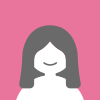 Kari
Kari Facebook
Facebook Twitter
Twitter Pinterest
Pinterest Linkin
Linkin Email
Email Copy Link
Copy Link