Common Problems with Deep Hole Laser Marking
The guidebook offers practical tips for troubleshooting common problems with the machine, such as adjusting the laser parameters, cleaning the optical path, and maintaining the cooling system.
What if the equipment suddenly stops working?
If a machine suddenly breaks down, don't panic. The first thing to do is check the power supply and wiring. Is the plug loose? Was the emergency stop button accidentally pressed? We have had many cases where such minor problems caused big headaches.If there are no problems, then feel the heat vent; if it is extremely hot, then it is likely that the overheat protection has been triggered. Shut down the system and let it rest for half an hour before trying again.
Key points in the heat dissipation system check.
Dust buildup on the heat sinks is a common killer, especially in the humid south.Use a cotton swab to clean the dust from the fan blades and observe whether the heat sink is covered with grease.For example, a customer once came to us with a computer whose motherboard had been burned out. The problem was that the computer had been in a workshop with a lot of grease in the air, and the owner hadn't cleaned it out for two months.
The label is blurry and indistinct.
If the pattern is not clear, it is like a photograph being out of focus. First check the lens assembly.Use a lens paper to wipe the objective lens.One of them used his shirt to wipe the lens, but ended up scratching it.
Setting Parameters to Avoid Potholes
The most likely causes of a crash are setting the speed too high or the power too low.It is recommended that beginners start with scraps and adjust the parameters a little at a time.Remember: When drilling deep holes, lower the frequency to 10-20 kHz and raise the power to 70 % or more. Just like when stewing meat, you need to simmer it on a low flame for a long time to get a rich flavor.
Inconsistent depth of the marks.
If the left side is deeper than the right, first check to see if the workpiece holder is level.I've seen cases where a workpiece was clamped with a magnetic chuck, and the steel warped a little bit, causing a small change in focal length.The problem was solved by switching to vacuum suction.Also, remember to clean the laser head after every 50 holes, because metal dust can deflect the laser path.
A little trick for calibrating the light path.
Aligning the optical path Don't just use the target paper that the manufacturer provides--it's more intuitive to actually draw a crosshair on a piece of scrap paper.First adjust the X axis, then the Y axis, just like lining up a gun sight.Some masters of the craft have taught a trick: under the red light, look at the concentric circles of the light spots in different positions to see whether they overlap.
 Laser marking machine
Laser marking machine
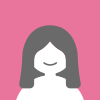 Kelly
Kelly Facebook
Facebook Twitter
Twitter Pinterest
Pinterest Linkin
Linkin Email
Email Copy Link
Copy Link