A Complete Guide to Setting up a Laser Marking System with a PLC
This article will explain in detail the complete process of setting up a laser marking machine and a PLC to communicate with each other, covering hardware connection, parameter configuration, and troubleshooting common problems.With practical case studies, users can quickly master the method of collaborative control between laser markers and PLCs, thus improving industrial automation production efficiency.
Why is it necessary to connect laser marking machines to a PLC?
Laser engravers often need to work in conjunction with PLCs (programmable logic controllers) on automated production lines.For instance, a PLC might receive a signal from a sensor and then trigger a labeling machine to print a two-dimensional barcode or serial number on a part.Manual operation not only reduces efficiency, it also increases the chance of errors. Thus, establishing stable communication between the two is a key step in improving production line efficiency.
Preparation of hardware connections.
Selecting the right interface.
Laser marking machines and PLCs can communicate through RS232, RS485, Ethernet, etc.First, check the manuals for the devices to be sure both support the same protocol.If you have a newer computer, it is recommended that you use a network cable to connect to the modem, since it is faster and more resistant to interference.
Check the wires and plugs.
Don't overlook the importance of this step! Many people fail to get their radios working because the wires aren't connected securely.If it is serial communication, check that the pin definitions match. If you are using a network cable, make sure that the connector is not damaged.It's a good idea to test the circuit with a multimeter, which will save a lot of time.
Software parameters.
PLC terminal configuration.
Open the PLC programming software (such as STEP7 for Siemens or GX Works for Mitsubishi), and create a new communications module.The key settings are the baud rate, the number of data bits, and the number of stop bits. These parameters must be the same as those of the marking machine.If you're using Ethernet, make sure to assign IP addresses within the same network segment.
The laser marking machine is installed at the end of the production line.
Enter the communication menu of the marking machine control system and choose the protocol that corresponds to the PLC.Particular attention is paid to the master-slave model, in which the PLC is the master and the marking machine is the slave, receiving instructions.After you fill in all the parameters, click on "Test Connection" and wait for the green light to come on before proceeding to the next step.
The first is the adjustment and troubleshooting phase, which lasts for two to three months.
Signal trigger test.
First, a simple command is sent to the PLC, such as turning the marking machine on or off.If there is no response, first check to see if the address mapping is correct.Some devices require that the PLC's D register addresses be linked to the input ports of the marking machine, and this step is easy to forget.
Common problems solved.
Intermittent communications problems: Check the grounding to make sure it is good. If there is strong electromagnetic interference in the factory, put a magnetic ring on the communications line.
If the data is garbled, it is probably because the baud rates do not match. Try changing both sides to 9600.
- Delayed response: You can ping a device that is connected by wire. If there are too many dropped packets, then you have to change the switch.
Sharing of practical applications.
Last year, when we were helping out a car parts factory with a renovation, they wanted to put a dynamic number on the cylinder block of the engine.Through PLC, production batch data is sent in real time to the labeling machine, and then combined with the mechanical arms to load and unload the materials, and the efficiency of the entire line has been increased by 40 %.The key is that the Modbus TCP protocol is much more stable than the original serial communication.
Finally, don't forget to back up your data before making any changes! One client of ours once accidentally locked himself out of his own equipment by changing the IP address, and it took him a whole day to recover.
 Laser marking machine
Laser marking machine
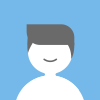 Bruce
Bruce Facebook
Facebook Twitter
Twitter Pinterest
Pinterest Linkin
Linkin Email
Email Copy Link
Copy Link