Five signs that it's time to change the laser head
If you notice that your laser printer is producing fuzzy images or frequently jams, the laser head may be aging.Here are five common failure signals and a simple self-check procedure to help you quickly determine whether you need to replace the laser head, thereby extending the life of your equipment.
These situations all show that the laser head should retire.
The laser head is the "heart" of a laser printer. It's not surprising that it should get a little "temperamental" after a time.If you encounter the following circumstances, be sure to keep a sharp eye out:
The resulting patterns are regular and orderly.
After being refilled with toner, the printer would always produce documents with gray-white lines at regular intervals, as if the documents had been tattooed.In 80 % of cases, this is the result of a dirty or worn-out laser lens. Try wiping it with cotton swabs dipped in alcohol. If that doesn't work, consider replacing it.
The printed image is not uniform in depth.
On the same sheet of paper, the left side is covered with a veil, while the right side is so black that it can be used as a mirror.This is usually caused by uneven distribution of the laser beam, and is particularly common in printers that have used third-party consumables.
The laser is frequently cleaned.
It's just been cleaned, but the machine still flashes a reminder to clean it again.Like the boy who cried wolf, the laser head may finally give out.
Let's do a quick physical.
Step 1: Prepare some A4 paper and a screwdriver.
Printing a test page to see the way.
Press the power button and then plug in the printer.If the grid pattern is broken or distorted, the laser head is the problem.
Listen to the sound of the machine to detect abnormalities.
Normally, it will make a uniform humming sound, but if it starts to make a jerky "clickety-clack" sound, like an old ox breathing hard, this may indicate that the laser head drive mechanism has worn out.
Check code by looking at indicator lights.
Pressing the menu button for five seconds on most models will bring up an error code. If you see an error message beginning with "52.XX" or "55.XX," contact the manufacturer's after-sales service.
Here are some things to keep in mind.
I suggest that people first check the contact points on the drum. Sometimes it's just a matter of a loose spring.If it turns out you need to replace the laser head, be sure to have a pair of anti-static gloves on hand. This part is more delicate than you might think, and touching it with your bare hands can leave oily residues which can affect the image.When you have changed the cartridges, don't rush to use the printer. First do three calibration prints, and then the results will be stable.
 Laser marking machine
Laser marking machine
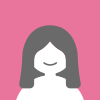 Kelly
Kelly Facebook
Facebook Twitter
Twitter Pinterest
Pinterest Linkin
Linkin Email
Email Copy Link
Copy Link