How to Replace the Focusing Lens in a Laser Engraver
The video provides a complete tutorial on replacing the focusing lens in a marking machine, including preparation of tools and the entire process of removing and installing the lens.This article provides a step-by-step guide to fixing the problem of a blurred laser beam and a poor marking effect. The article discusses cleaning techniques and installation precautions that will help extend the life of the equipment.
Why should the lens be changed?
When the laser engraving machine produces blurry images or unevenly deep engravings, there is an 80 % chance that the problem is with the lens.If the lens surface gets dirty or slightly scorched by the laser, don't rush to find a repairman. Replacing the lens yourself is actually much easier than you might think.I've seen many customers who only discover that they've made a mistake after they've changed the lenses themselves.
You must do your homework.
Don't settle for second best.
Gloves (not the plastic ones used for eating crayfish), a lens-cleaning tool, an alcohol spray, canned compressed air, and lens-cleaning paper.A word of warning: Never use a paper tissue to wipe the lens! Last time, I used a tissue and there were several scratches on the lens.
New lenses are first inspected.
Before opening the packaging, check the lenses against the light. If there are fingerprints or a cloudy appearance, return the glasses.He suggests buying coated lenses, which are a little more expensive, but last longer.
The teachers would take the students 'hands in theirs and guide them through the process.
Be careful when removing the old lenses.
Turn off the power for 10 minutes to allow the laser to cool.When removing the protective cover with a hex wrench, be sure to place a soft cloth underneath.Don't rush to take it apart after seeing the lens mount. Take a picture with your mobile phone first to record the original direction of installation.
The most crucial part of the process is the cleaning stage.
For stubborn stains, use a can of compressed air to blow it up, then use a cotton swab dipped in alcohol to wipe it in circles, starting from the center.I'm used to blowing the surface again with a can of compressed air after I've wiped it, to prevent any cotton fibers from being left behind.For accumulated dirt in the edge slot, a toothpick wrapped in a lens cleaning cloth can be used to gently rub it away.
Putting in new lenses takes patience.
When handling the lenses with tweezers, be sure to avoid the coated surface.Don't tighten the screws just yet. First, turn on the camera and do a simple focusing test.The correct installation position is when the red light spot forms the smallest point on the surface of the material.
Remember to check the battery after it has been changed.
First, you print a standard test pattern, and the key is to look at the sharp corners to see if they're blurry.He suggested trying to etch a variety of materials, and said that the difference in the effect on metal and plastic was the best way to test the state of the lens.If you notice a blurred area, it's likely that the lens isn't properly seated, and you can simply loosen the screws and adjust it.
Some tips for everyday care.
Every week, the mirrors are cleaned with compressed air, and every two months they are given a deep cleaning.If there is a lot of dust in the workshop, an anti-dust cover can be added to the outside of the equipment.Remember that lenses have a life span, and should be replaced after about a year of normal use. Don't wait until the lens is completely useless before getting a new one.
 Laser marking machine
Laser marking machine
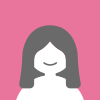 Kelly
Kelly Facebook
Facebook Twitter
Twitter Pinterest
Pinterest Linkin
Linkin Email
Email Copy Link
Copy Link