How to Tell When to Replace the Lenses in a Laser Marker
The following will help you quickly determine whether the mirrors in your laser marking machine need to be replaced.The company also helps customers extend the life of their equipment and ensure the quality of their work by providing information on checking the degree of lens wear, testing cleaning procedures, and determining when to replace equipment.
Why should we concern ourselves with the state of the lens?
The mirrors in a laser marking machine are like its eyes, directly affecting the precision and quality of the results.If the lens is scratched, dirty, or has lost its coating, the image will be blurry, and in the worst case the lens could be burned out or even damage the laser.Don't wait until it breaks down before you check it out.
The practical steps of testing lenses.
The first step is to use the naked eye.
Turn off all the lights, and use a flashlight to shine light at a low angle across the surface of the lens.The key thing to look for is whether there are spiderweb-like cracks around the edges, or whether the middle is cloudy.If you find that the lens is scratched like a mobile phone screen, it means it has reached its limit.
Step two: Verify the effect of the labeling.
The same parameters are used to print a test image such as a grid or text.If you see jagged edges, uneven depth, or fading of the same area when the mark is repeated, it's probably because the lens is losing its transparency.Don't give up on them just yet; there are still ways to save them.
The final test and judgment.
The machine is then thoroughly cleaned before being put back into service.
Use a professional lint-free cloth dipped in alcohol, and wipe the lens three or four times in a spiral from the center out.Do not wipe with a paper towel! After cleaning, dry for 5 minutes before testing.If the results are still unsatisfactory, especially if the laser makes a strange "z-z-z-z" sound, then you can be sure you need new lenses.
The situation calls for immediate action.
1. Visible chipping or cracking on the surface of the lens.
2. A visible foggy spot remains after wiping.
3. The laser power is turned up to over 70 %, but the marking is still not clear.
In these three cases, you should not hesitate to use the "force." If you don't, you might end up damaging the CD player's laser head.
Tip: Extending lens life.
When not in use, the equipment should be covered with a dust cover. The humidity in the workshop should be kept between 40 and 60 percent.Do a basic cleaning every two weeks. Remember to put a protective film over reflective material before you begin.Don't be tempted to go for the cheapest option when choosing lenses. The coating technology of genuine lenses is not something that knock-offs can match.
 Laser marking machine
Laser marking machine
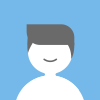 Smith
Smith Facebook
Facebook Twitter
Twitter Pinterest
Pinterest Linkin
Linkin Email
Email Copy Link
Copy Link